New to ASI PMS? Learn how to set up, navigate, and make the most of your property management system with this step-by-step beginner's guide.
.png?width=506&height=400&name=guide%20(1).png)
You’ve made a smart choice by choosing ASI PMS to manage your property - a significant step toward boosting operational efficiency and enhancing guest satisfaction. This comprehensive guide is designed to help first-time users get started with confidence, ensuring a smooth integration into daily operations. From navigating core features to optimizing team workflows, we’ll walk you through everything you need to know to start using ASI PMS effectively from day one.
Table of contents
Overview of ASI PMS
ASI PMS is a comprehensive property management system that brings together key operational functions such as housekeeping, billing, reservations, reporting, business source management, front desk operations, and more - all in one platform designed to streamline your daily tasks.
Here’s How ASI PMS Elevates Your Property Management:
Whether you run a single property or a hotel group, ASI PMS makes day-to-day operations easier, faster, and smarter. Here’s a closer look at the key features that help improve efficiency, reduce costs, and enhance guest satisfaction.
- Cloud-Based PMS: Accessible from anywhere at any time
ASI PMS is a cloud-based system that eliminates the need to rely on a desktop unit at the front desk, allowing you to manage your property anytime, anywhere, using any internet-enabled device. You can easily monitor operations, manage reservations, and access reports even on the go. A key advantage of ASI PMS is that it eliminates the need for expensive servers and complex installations, making it a highly cost-effective and hassle-free solution for your property. - Smooth Front Desk Management & Seamless Reservations
The Front Desk is the center of hotel operations, and ASI PMS makes it easy to efficiently handle everyday tasks. From quick guest check-ins and check-outs to maintaining comprehensive guest profiles, everything is designed to increase the efficiency of Front desk operations. You can effortlessly assign rooms, handle guest folios, document prior visits, and ensure smooth guest interactions for an enhanced overall experience. - Booking Engine
A booking engine integrated into a hotel’s website allows guests to make direct reservations online. By using a booking engine like ASI WebRes, TwoKey, InnSight, or My e-Res, hotels can manage online bookings without relying entirely on third-party platforms. This reduces the need to pay commissions to OTAs and helps retain more revenue from direct bookings. - Online Travel Agency (OTA)
An Online Travel Agency (OTA) is a third-party platform where travelers can search, compare, and book hotels online. Popular OTAs like Expedia, Booking.com, and Airbnb help increase hotel visibility but charge commission on each booking. ASI PMS connects directly with these platforms, updating your rates and availability in real time to reduce manual work and prevent overbookings. - Channel Manager
A channel manager automates the distribution of a hotel’s room inventory across multiple booking channels, including OTAs, booking engines, and direct walk-ins. ASI PMS includes a built-in channel manager that keeps all booking sources synchronized, ensuring real-time updates to availability and pricing while preventing double bookings. It also offers valuable insights and reports on booking performance across various platforms. - Central Reservation System (CRS)
A Central Reservation System (CRS) is a centralized platform that helps hotels manage all their bookings, rates, and availability from one place. It collects reservations from various sources like your website, OTAs, direct calls, or travel agents. ASI PMS’s CRS ensures everything stays in sync, helping hotel chains or groups manage room inventory more efficiently, avoid overbookings, and maximize revenue across multiple properties. - Multi-Property Management System
A multi-property management system enables hotel groups or chains to manage multiple properties through a single interface. With ASI PMS, hotel operators can monitor reservations, guest profiles, room inventory, and reports across various properties, improving operational efficiency from a single dashboard. The system ensures that information is easily accessible, allowing seamless management of multiple locations from one dashboard. - Revenue & Rate Management: Use Optimized Pricing to Increase Profits
The profitability of a hotel can be significantly impacted by effective pricing methods. Setting dynamic pricing based on demand, seasonality, occupancy rates, or rival rates is possible with ASI PMS. You can create promotions, apply discounts, and offer special packages to attract more bookings. Automated rate adjustments ensure that you consistently offer competitive pricing without needing frequent human updates. - Maintenance & Housekeeping: Always Keep Rooms Ready for Guests
A better guest experience is guaranteed in a hotel that is clean and well-maintained. You can always tell which rooms are clean, dirty, or out of order with ASI PMS's real-time housekeeping and maintenance tracking. To make sure nothing is missed, housekeeping duties can be automatically assigned based on check-outs, and maintenance requests can be entered straight into the system. - Reports & Analytics:
ASI PMS offers powerful reporting and analytics tools that provide detailed insights into every aspect of your hotel’s operations. Gaining insight into your hotel's performance is essential for growth, and ASI PMS provides comprehensive reports to help you make smart, data-driven decisions with confidence. With a few clicks, you can create data on revenue, occupancy, visitor trends, and operational effectiveness. Hotel owners and managers may easily keep track of business performance and compliance with the aid of financial summaries, tax computations, and audit records. - Mobile Usability: Conduct Business While on the Go.
You are not limited to a desktop with ASI PMS. You can use your smartphone or tablet to manage reservations, check room availability, and even check in guests, thanks to the user-friendly interface. - Integrations with Third Parties: Expand Capabilities with Extra Services
ASI PMS connects with a wide range of third-party tools to simplify hotel operations and improve guest service. These integrations include:
- CRM (Customer Review Management): Manage and respond to guest reviews efficiently to improve your hotel's online reputation.
- GDS (Global Distribution Systems): Connect your property to global booking networks like Sabre, Amadeus, and Travelport.
- Web Reservation Partners: Allow guests to book directly from your hotel website through trusted booking engine partners.
- Online Payment Gateways: Securely accept payments via partners such as Shift4, SlimCD, Zeamster, PayPal, credit cards, and digital wallets.
- Accounting Interfaces: Sync financial transactions with popular accounting platforms for smooth financial reporting.
- Data Reporting Partners: Generate and share business intelligence reports for better decision-making.
- Housekeeping Interfaces: Assign, track, and update room cleaning tasks with integrated housekeeping tools.
- Door Lock Interfaces: Improve security with support for mobile key and keycard locking systems.
- Government Interfaces & Fiscal Printers: Ensure compliance with regional tax rules and reporting requirements.
- FIAS (Fidelio Interface Application Specification) Interfaces: Improve communication between systems like PMS, POS, and more.
- Hardware Integrations: Support for scanners, signature pads, and other devices to speed up check-ins and record-keeping.
Welcome to ASI PMS: The Experience of Your First Login
- Setting up your account and getting familiar with the login procedure is the first step in starting your journey with ASI PMS.
- Registering an account:
Sign Up: Go to the ASI PMS Signup Page and fill out the registration form by providing the data of your property. - Confirmation:
You will receive an email with your login information as soon as your submission is complete.
First Login:
- Getting into the System: Go to the ASI PMS login page and input the information.
- Security Setup: To protect your account, you will be asked to create security questions and reset your password during your initial login.
- Configuring a profile: Add Your Property Details and Define User Roles
Property Details: Under the "Settings" tab, update the name, address, and phone number associated with your property.
Roles of Users: Assign each member of your team a specific position, such as management, housekeeping, or front desk workers, and give them the right amount of access.
- Multi-Property Management: ASI PMS lets you manage multiple properties from a single dashboard. You can use one login to easily access and manage all your hotels.
- Using the Dashboard: Overview of Key Features on the Dashboard
The focal point of all your property management operations is the ASI PMS dashboard. For effective operations, become familiar with its features and layout.
See the following instructions for a visual demonstration of the initial setup:
Main Dashboard
Reservations
New Folio – Create guest reservations, set check-in/out dates, allocate rooms, and track transactions.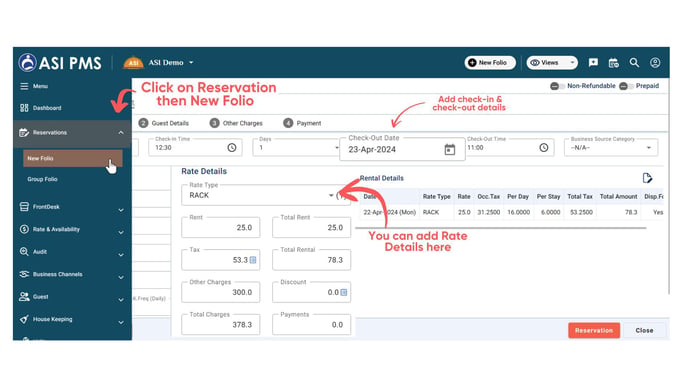
Group Folio – Manage group bookings efficiently with bulk check-ins, room assignments, and group pricing.
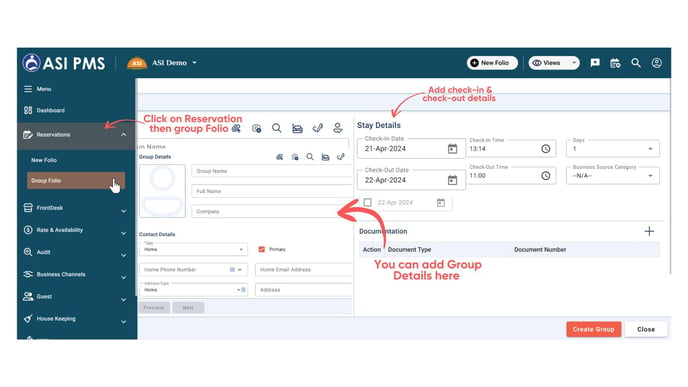
FrontDesk
Reservation Search – Quickly locate bookings using guest name, reservation number, or dates.
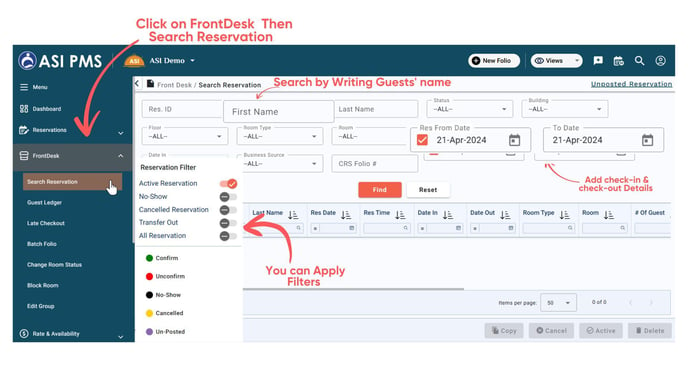
Guest Ledger – View all guest transactions, payments, and outstanding balances in real-time.
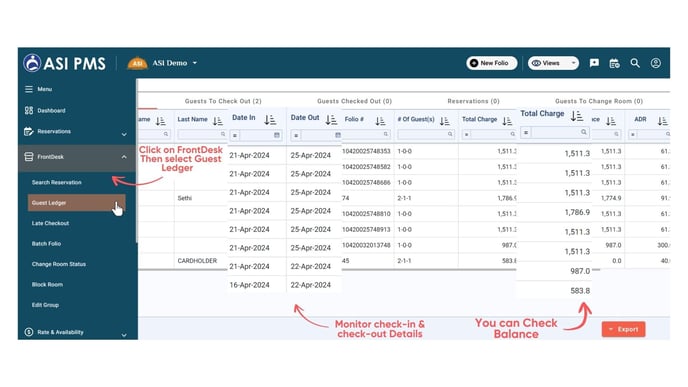
Late Checkout – Extend check-out times and apply additional charges if necessary.
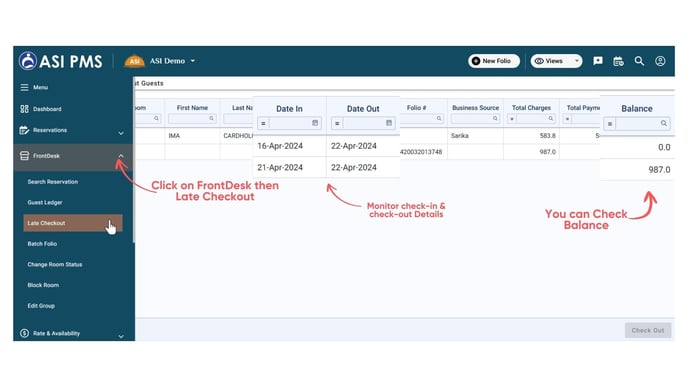
Batch Folio – Generate multiple folios simultaneously for group checkouts or bulk invoices.
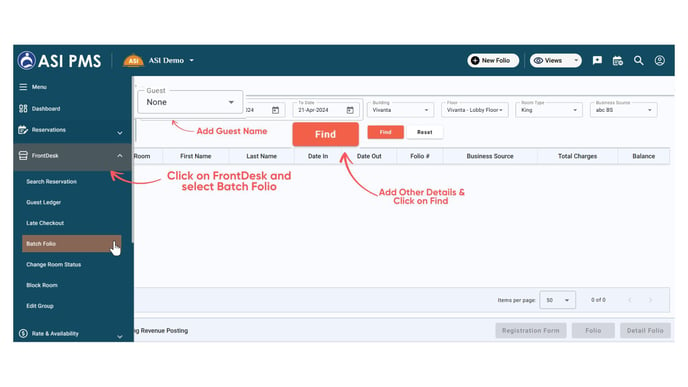
Change Room Status – Update room statuses (occupied, vacant, under maintenance) for better coordination.
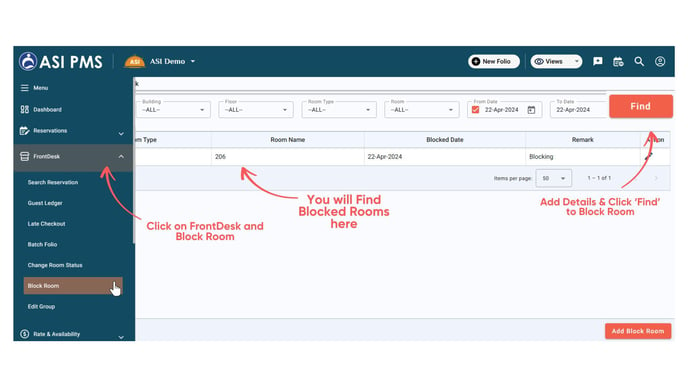
Block Room – Temporarily remove rooms from availability due to maintenance or renovations.
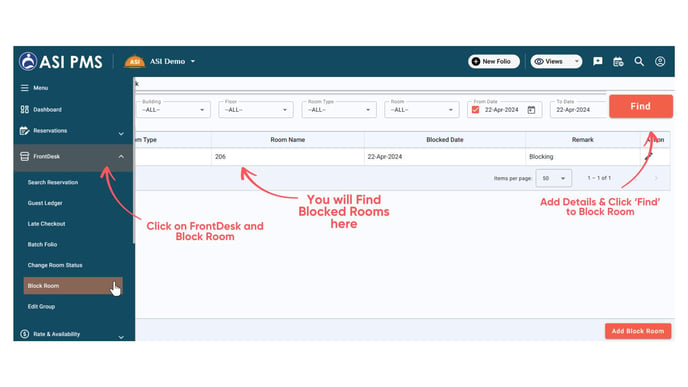
Edit Group – Modify group reservations, update guest details, and adjust room allocations.
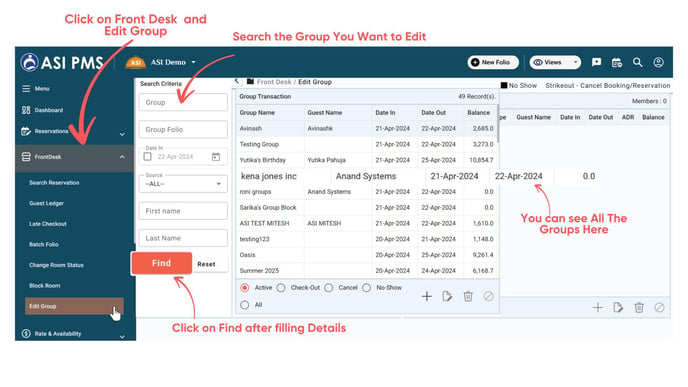
Rate & Availability
Flash – Instantly update room rates and availability across all sales channels.
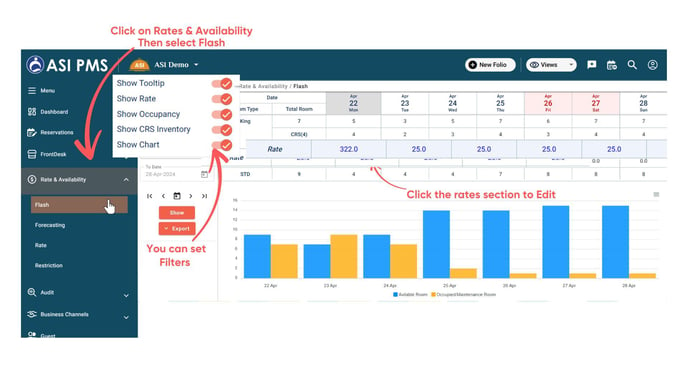
Forecasting – Analyze booking trends to optimize pricing and occupancy.
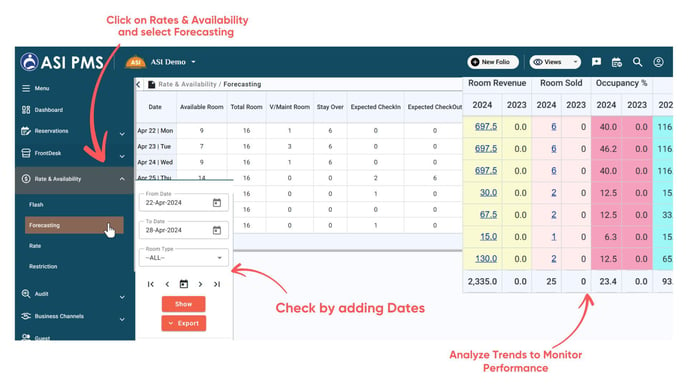
Rate – Adjust room rates dynamically based on demand and seasonality.
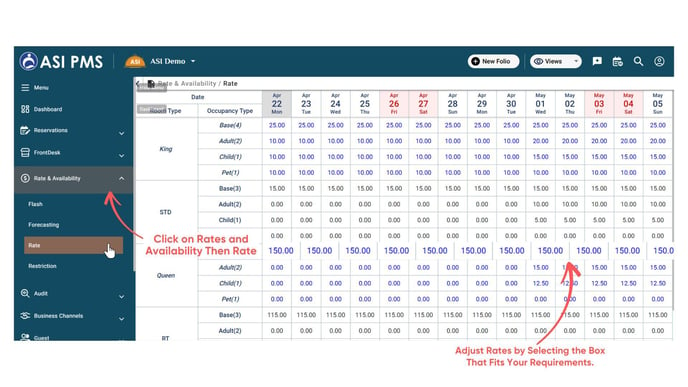
Restrictions – Set minimum stays, blackout dates, and booking limits for revenue control.
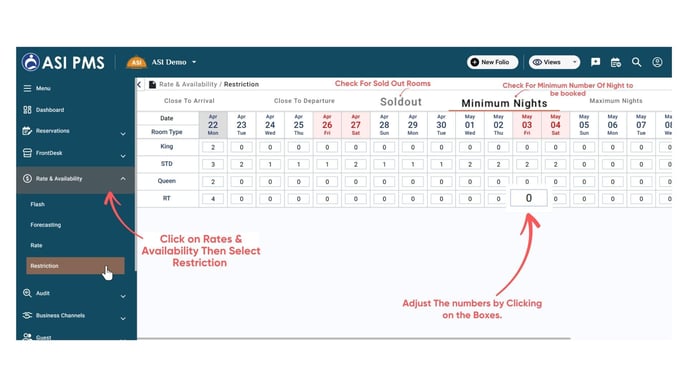
Audit
Night Audit – Reconcile daily transactions and generate financial reports.
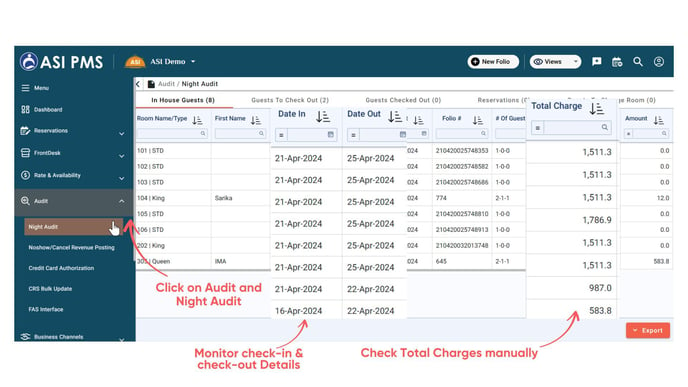
No-Show/Cancel Revenue Posting – Track revenue from canceled or no-show bookings.
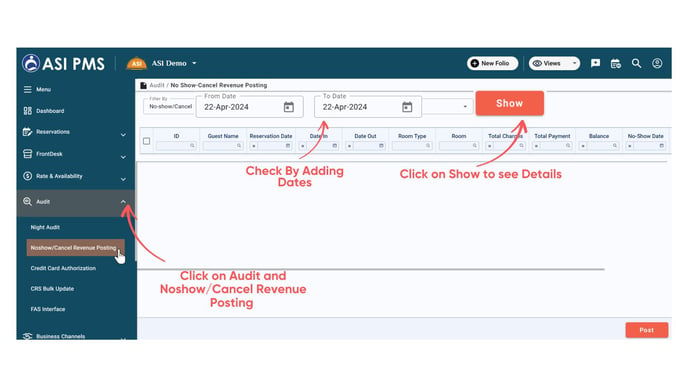
Credit Card Authorization – Process secure pre-authorizations and transactions.
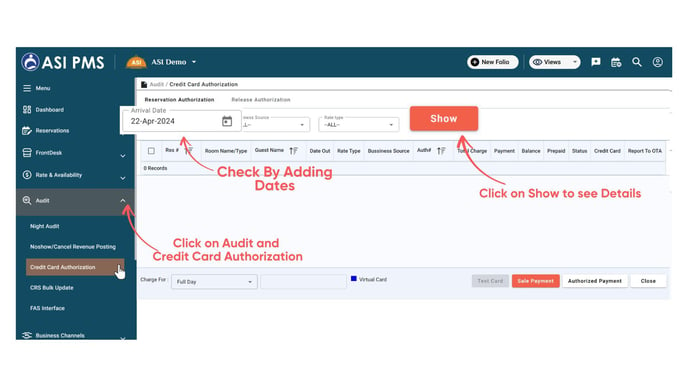
CRS Bulk Update – Update Central Reservation System (CRS) data in bulk.
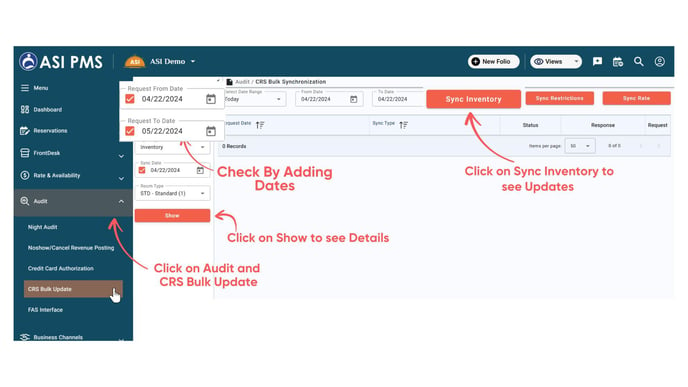
FAS Interface – Integrate financial accounting for accurate tracking and reporting.
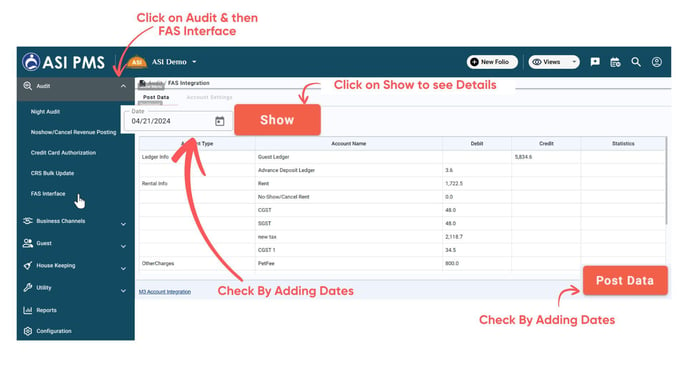
Bussiness Channels
Category – Classify reservations into leisure, corporate, or government segments.
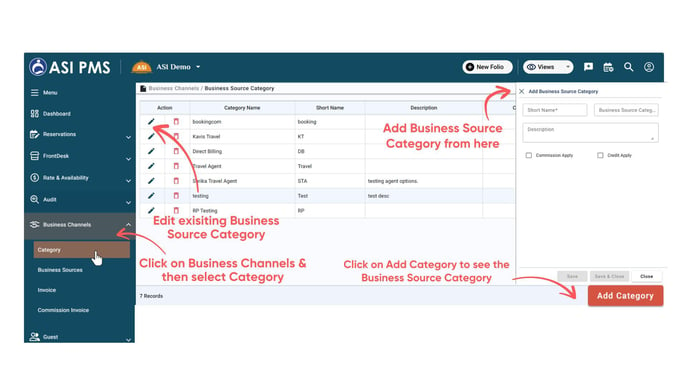
Business Sources – Track bookings by sources such as OTAs, travel agencies, and direct reservations.
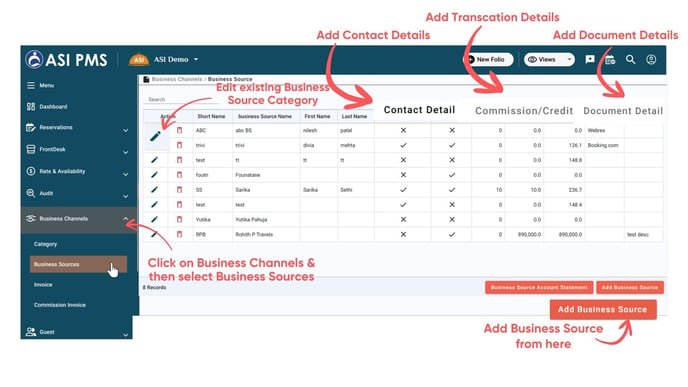
Invoice – Generate invoices for guests, corporate clients, and travel agents.
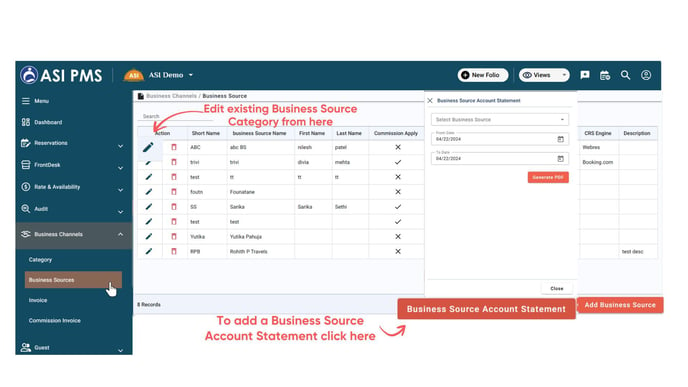
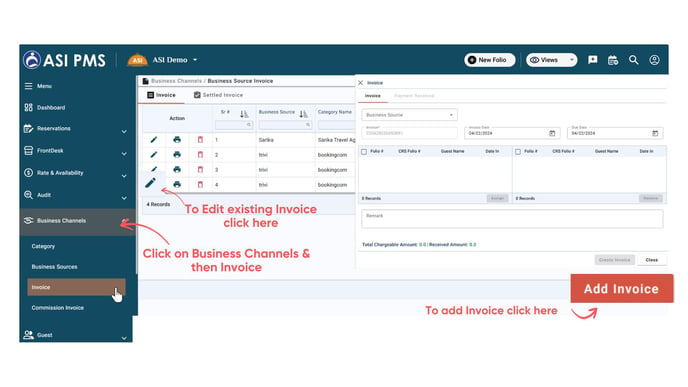
Commission Invoice – Process commissions for third-party booking sources.
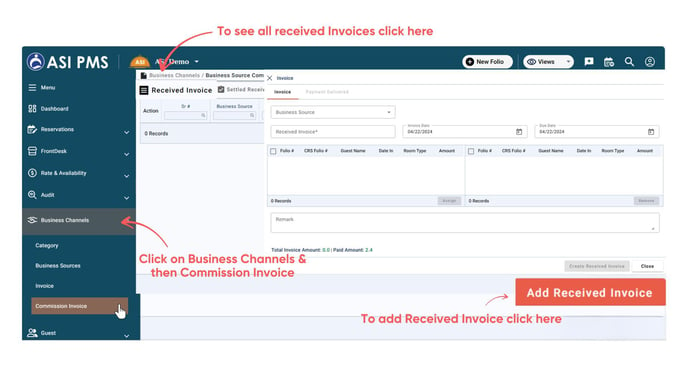
Guest Management
Guest Database – Maintain guest profiles, stay history, and preferences.
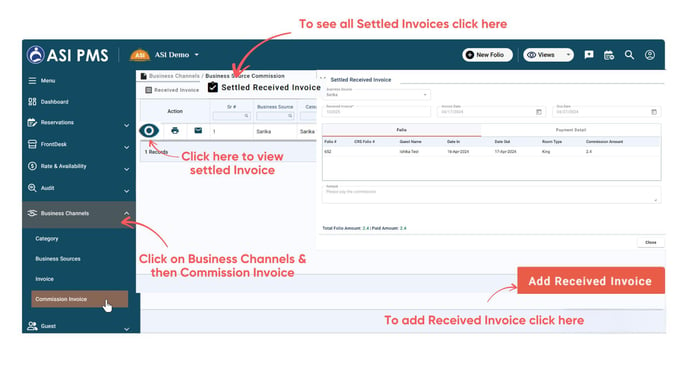
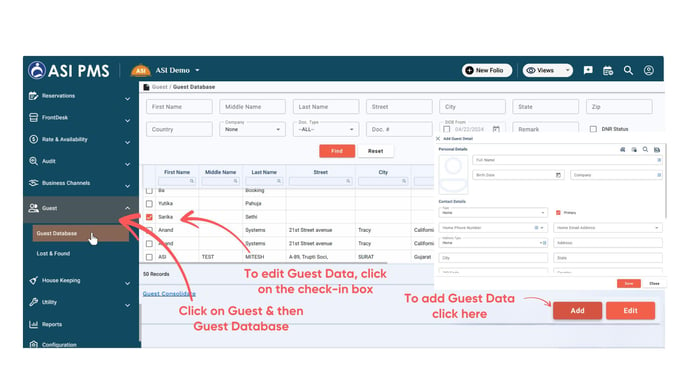
Lost & Found – Log and track lost and found items.
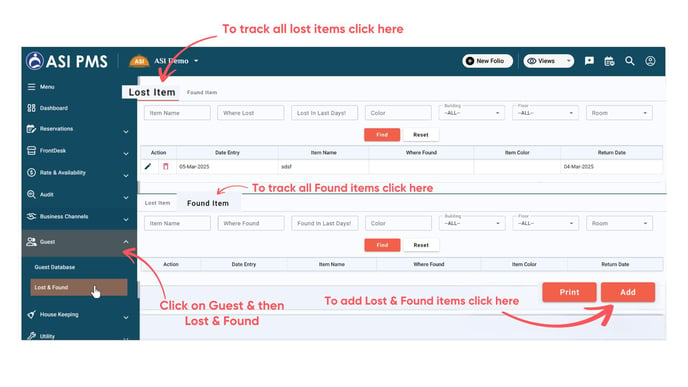
Housekeeping
Task – Assign and track housekeeping duties.
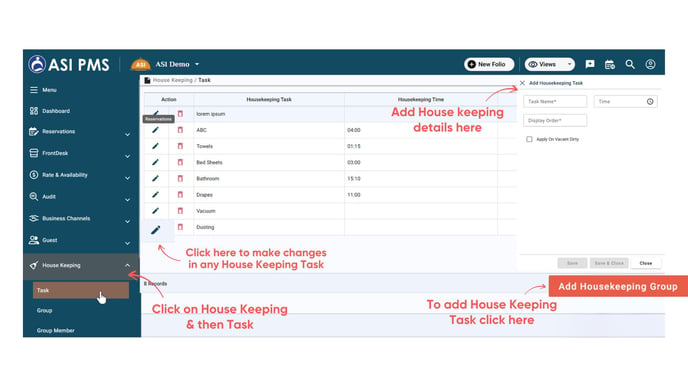
Group – Manage cleaning operations for different room categories.
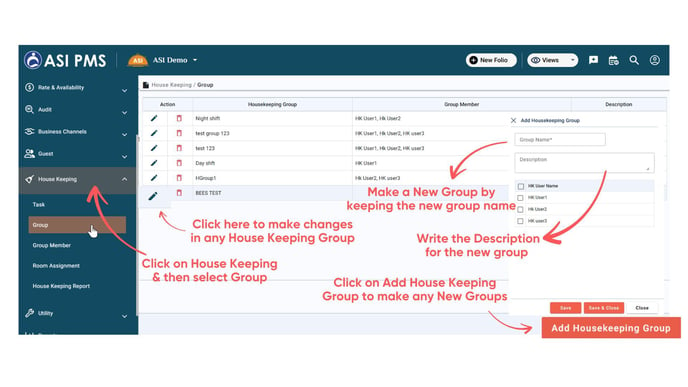
Group Member – Allocate specific tasks to housekeeping staff.
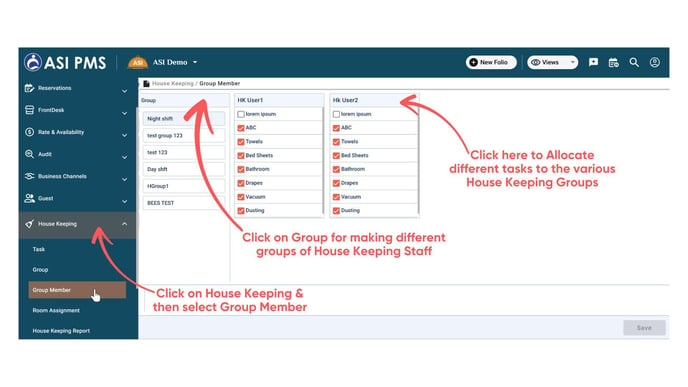
Room Assignment – Assign cleaning duties based on workload and priority.
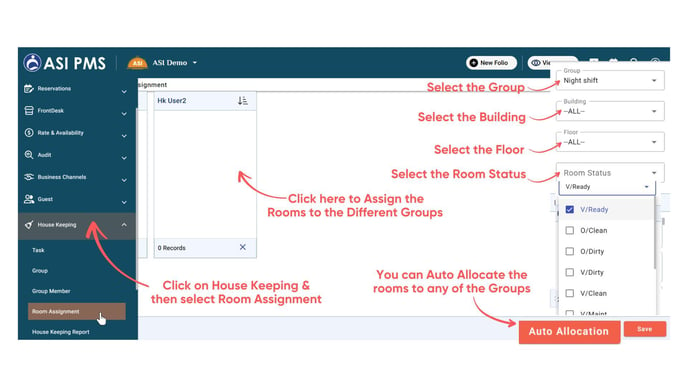
Housekeeping Report – Generate reports on cleaning status and staff performance.
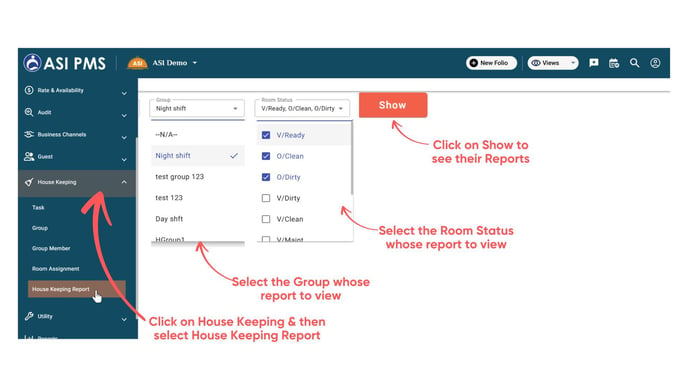
Utility Features
Miscellaneous Income – Track revenue from non-room sources like spa and parking.
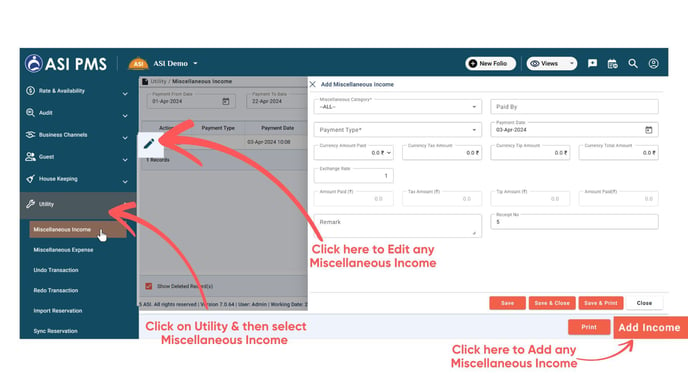
Miscellaneous Expense – Record expenses such as maintenance and supplier payments.

Undo Transaction – Reverse incorrect transactions without affecting records.
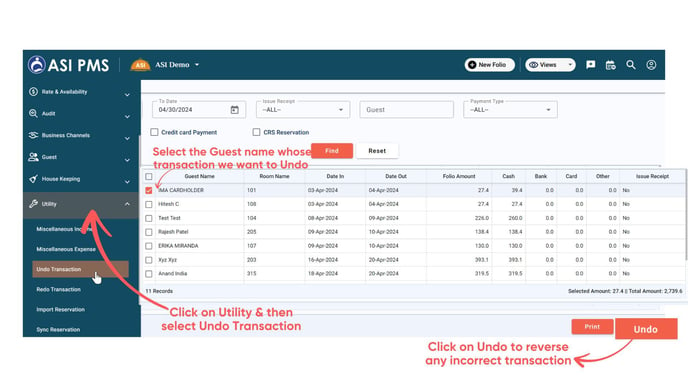
Redo Transaction – Reapply previously undone transactions.
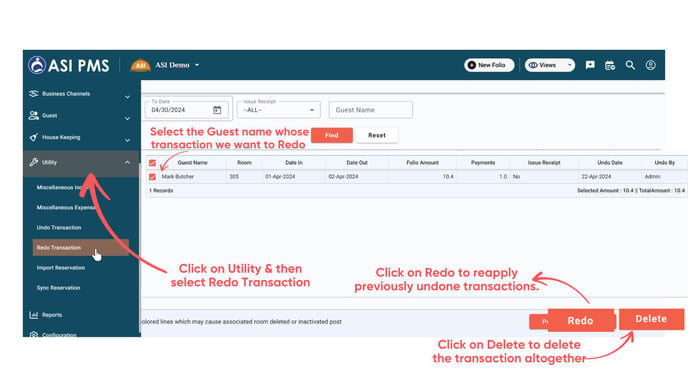
Import Reservation – Bulk import reservations from external sources.
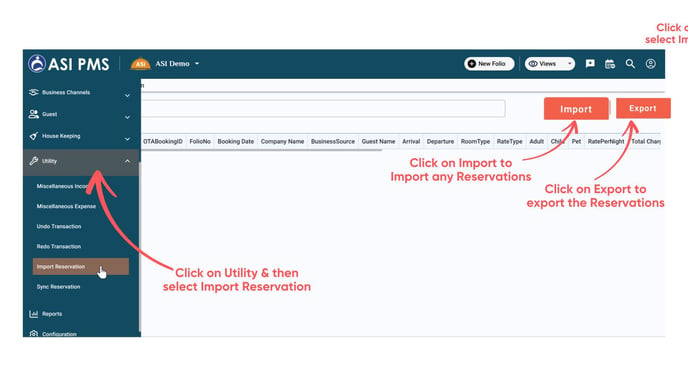
Sync Reservation – Ensure real-time reservation updates across platforms.
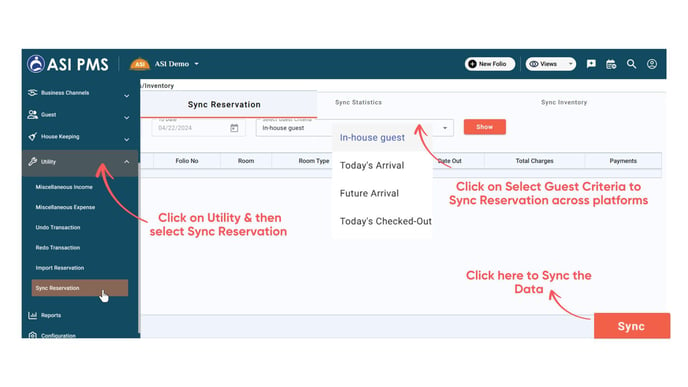
Reports & Analytics
Comprehensive Reports – Generate financial, operational, and occupancy reports for business insights.
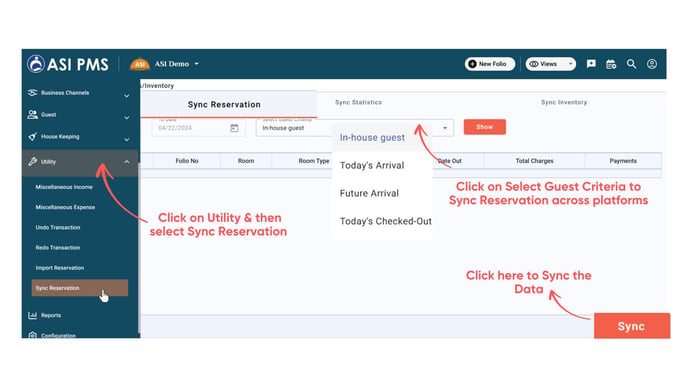
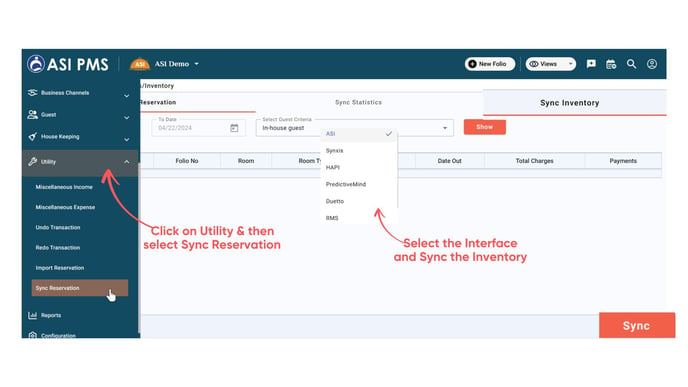
Start Strong with ASI PMS
Starting with ASI PMS means you’re investing in a smarter, simpler, and more efficient way to run your hotel operations. With powerful tools, cloud accessibility, and user-friendly features, ASI PMS helps you deliver better guest experiences while improving backend productivity.
Whether you're managing one property or a hotel chain, this guide sets the foundation for success. Be sure to explore our knowledge base, blogs, ASI FAQ, Community Forum, and video guides to make the most of your ASI PMS journey.
