How to set up a printer in ASI FrontDesk?
ASI PMS does not require a separate printer setup. As long as your printer works properly with your computer, it will also work with ASI. This makes printing quick, simple, and seamless, without any extra configuration.
Steps to Check Printer Settings
-
Check Basic Printing:
-
Try printing any regular document (like a Word or PDF file) from your computer.
-
If it prints successfully, your printer is functioning correctly.
-
-
Verify Remote Desktop Settings (if printing doesn’t work in ASI):
-
Right-click on the ASI Cloud icon and select Edit.
-
Go to the Local Resources tab.
-
Ensure the “Printers” checkbox is selected.
-
This allows your local printer to be used within the ASI Cloud environment.
-
-
Refer to the attached image for visual guidance on how to check these settings.
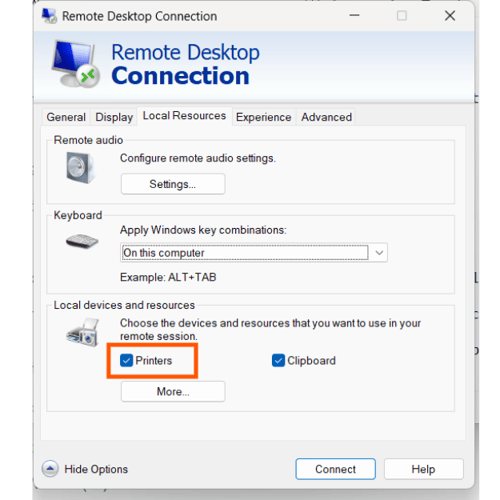
Still have questions?
We’re just a message away- Get in touch with us today!